Widgets configuration
The manual contains a complete list of widgets N1ED for TinyMCE
How to configure widgets list
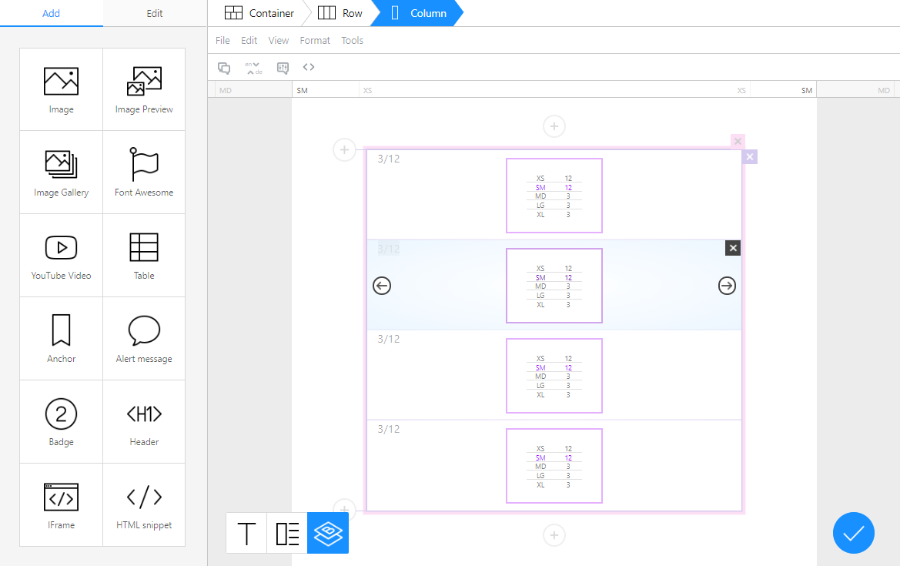
Below is the list of widgets for TinyMCE that can be configured using the widgetsList parameter in the config file. The value of this parameter is an array of widget names.
To make a widget appear on the sidebar, the corresponding add-on must also be connected.
Let's define our own list of widgets as an example:
tinymce.init({
selector: "#editor",
plugins: "N1ED",
widgetsList: [
"Image", "ImagePreview",
"ImageGallery", "FontAwesome",
"YouTube", "Table",
"Link", "Anchor",
"Header", "IFrame",
"HTML"
]
});Take the complete list of TinyMCE widgets and plugins that offer them in the table below. To configure the widget palette without editing the config.
Complete list of widgets
| Icon | Name | Description | Plugin name |
|---|---|---|---|
 Image
Image
|
Image |
Standard image with file selection and display settings | N1ED |
 Image preview
Image preview
|
ImagePreview |
Image thumbnail opened full-size on click | N1ED |
 Image gallery
Image gallery
|
ImageGallery |
Grouped set of images with ability to mass image upload | N1ED |
 Font Awesome
Font Awesome
|
FontAwesome |
Icon from the Font Awesome set on your website | N1ED |
 YouTube video
YouTube video
|
YouTube |
Find, embed and configure a YouTube video | N1ED |
 Table
Table
|
Table |
Standard table with additional table tools as a set | N1ED |
 Link
Link
|
Link |
Link to a page (external or internal), image, file, and so on. | N1ED |
 Anchor
Anchor
|
Anchor |
Bookmark to link a specific place on the page | N1ED |
 IFrame
IFrame
|
IFrame |
HTML element to embed third-party content | N1ED |
 HTML snippet
HTML snippet
|
HTML |
Arbitrary custom HTML | N1ED |
 Button
Button
|
Button |
Bootstrap 4 style button | BootstrapEditor |
 Badge
Badge
|
Badge |
Small Bootstrap widget to display a number or another label | BootstrapEditor |
 Alert message
Alert message
|
Alert |
Text box with a message to the user | BootstrapEditor |