CKEditor or TinyMCE: what to choose?
CKEditor and TinyMCE are like twins: they have almost equal feature list with minor differences, but their API are very similar.
This article aims to shed light on the following question: what editor better suits a new project, should you update the editor in your existing project, and how compatible is the selected editor with various premium add-ons including N1ED, Flmngr, etc.
CKEditor and TinyMCE versions comparison
| TinyMCE 5 | TinyMCE 4 | CKEditor 4 | |
|---|---|---|---|
| Compatible with modern add-ons | |||
| Recommended for new projects | |||
| Backward compatibility with previous version |
TinyMCE 5
- Compatible with modern add-ons: Yes
- Recommended for new projects: Yes
- Backward compatibility with TinyMCE 4: Yes/No
A successor of TinyMCE 4, this editor encapsulates everything its predecessor was renowned for. Plus it features the reworked UI and preserves the API completely.
The only exclusion when you may want to embed TinyMCE 4 into a new project is when you have some in-house custom plugins that only work in the 4th version and are not compatible with TinyMCE 5. However, we still recommend to evaluate possibilities to port such an add-on to TinyMCE 5. Typically, all you need is to rewrite the UI if you used the UI framework built into TinyMCE (it was not transferred to the 5th version). The rest of API from TinyMCE, both external and internal, was transferred to TinyMCE 5 mostly unchanged, so in many cases porting a TinyMCE 4 add-on to TinyMCE 5 is either mildly difficult or is back compatible.
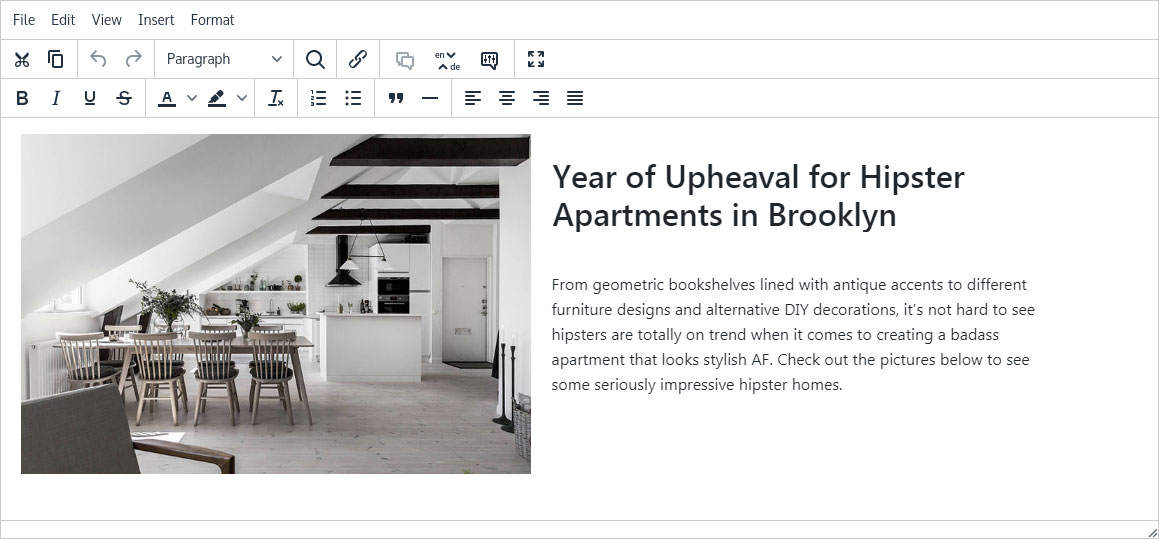
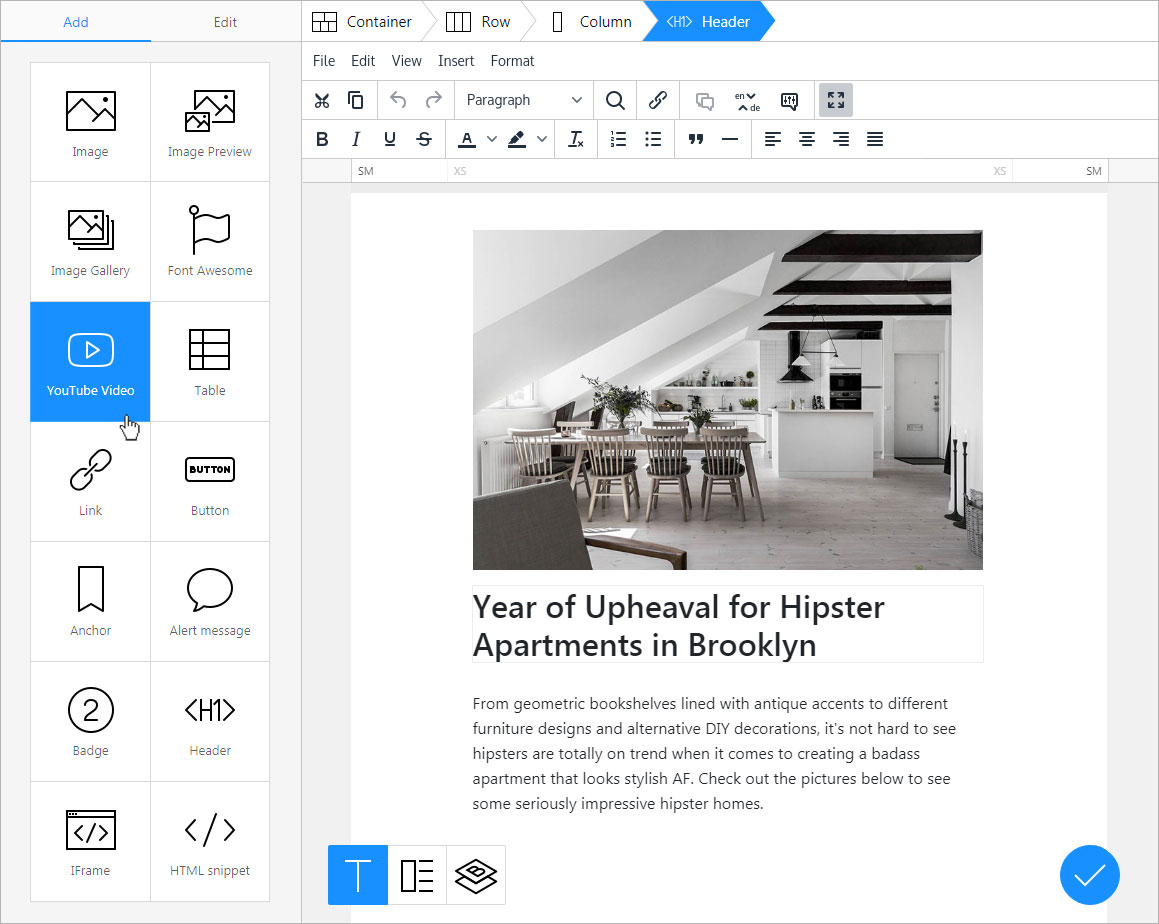
TinyMCE 4
- Compatible with modern add-ons: Yes
- Recommended for new projects: Yes/No
TinyMCE 4 is a well-known and trusted editor that you can continue to use further on. N1ED and other modern add-ons are completely compatible with it. Nevertheless, if you start a new project, we encourage you to take a look at TinyMCE 5, which uses the same API, so you won't notice any issues when migrating from TinyMCE 4 to TinyMCE 5.
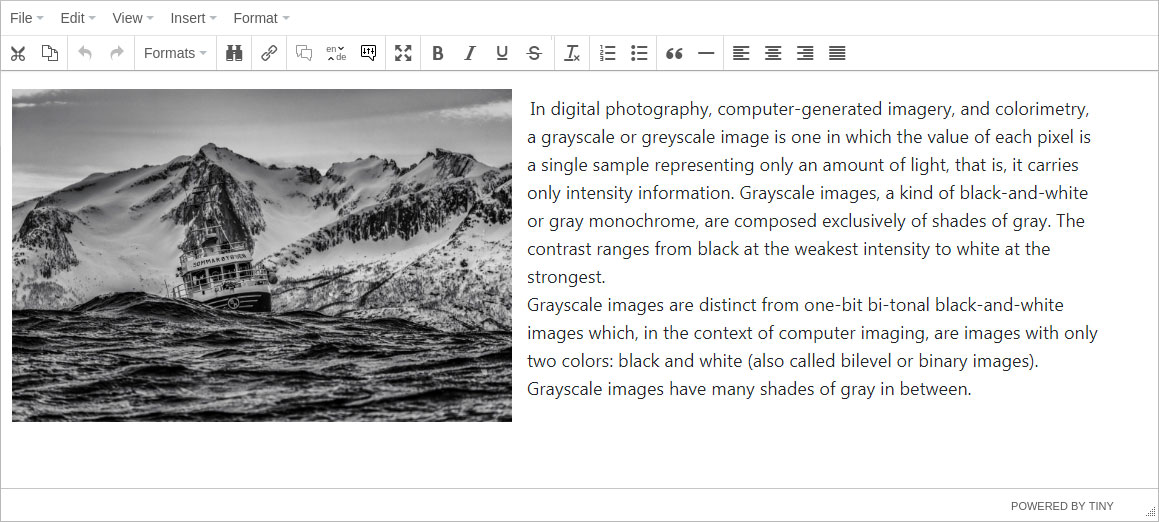
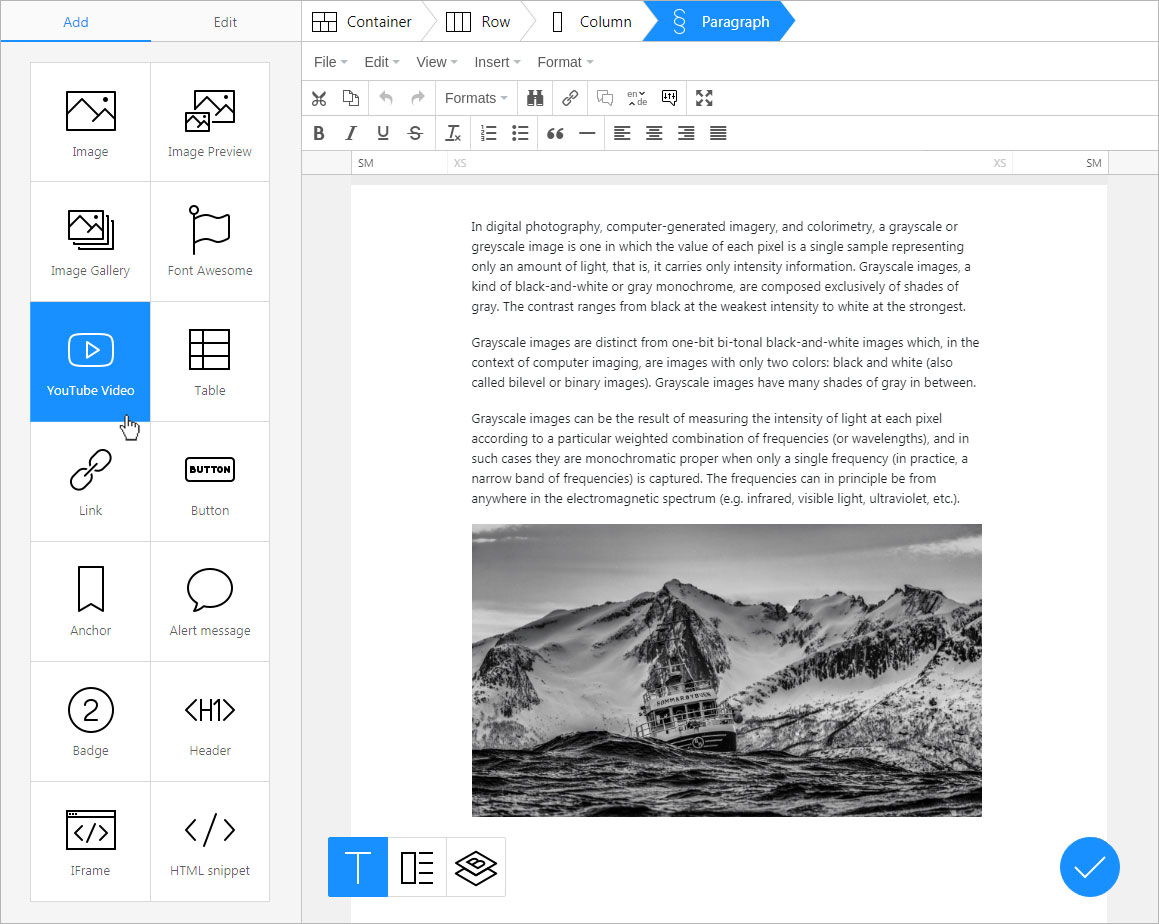
CKEditor 4
- Compatible with modern add-ons: Yes
- Recommended for new projects: Yes
CKEditor users are just to install N1ED add-on for CKEditor 4 and continue using their version of CKEditor. If you plan to install new CKEditor you can choose to download the latest official CKEditor build.
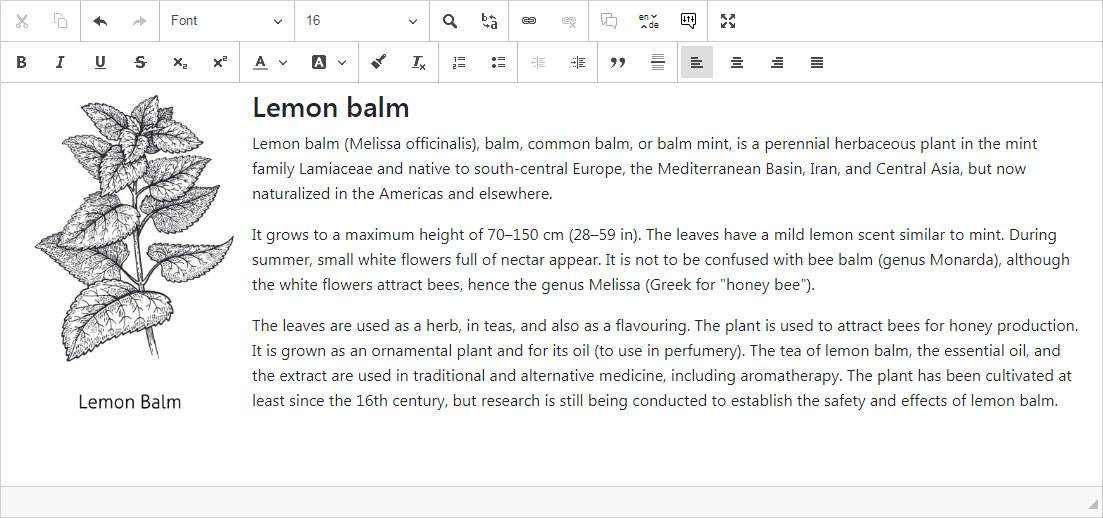
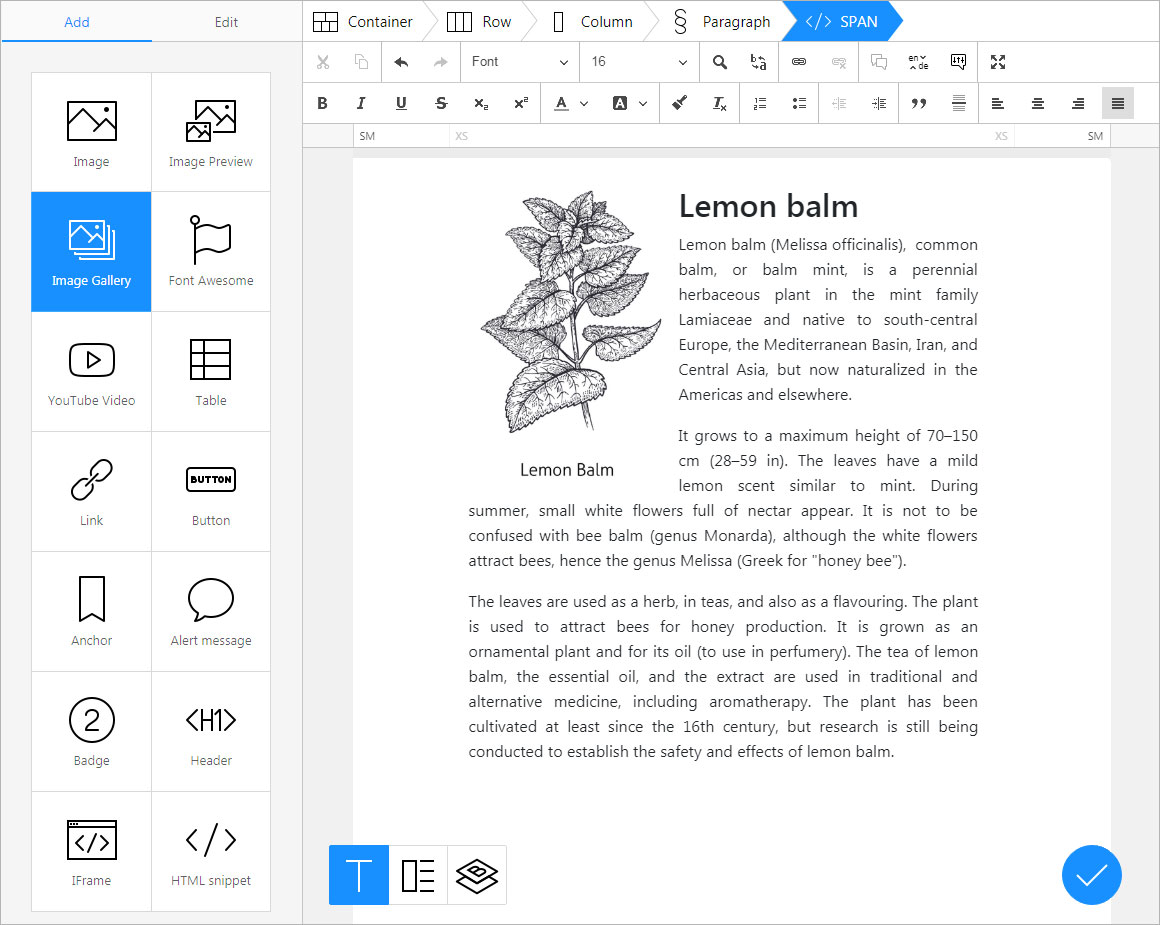
Conclusions
We can recommend any of the above editors for your new projects, depending on your preference:
- TinyMCE 5
- CKEditor 4
N1ED and other modern add-ons will work with any of them equally well, and any of them has a good space for further development of your project.
Also, you can use as an editor:
- TinyMCE 4
All things also work well with it thanks to the API compatible with TinyMCE 5, but development of version 4 is officially stopped now, so we recommend updating to TinyMCE 5.