TinyMCE 4 skins installation
TinyMCE theming how-to
When you want to style your editor you need to change its theme. TinyMCE themes distribute separately from TinyMCE 4 and are called skins.
To witch TinyMCE to another theme please user skin parameter in your configuration file:
tinymce.init({
selector: "#editor",
skin: "charcoal"
});When using some non-standard skin please copy it into directory tinymce/skins/ in order it to be found by TinyMCE.
Now your editor looks like:
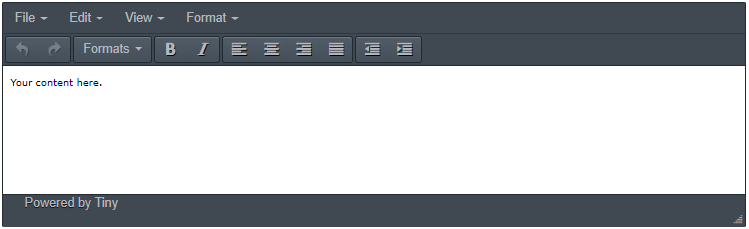
TinyMCE 4 skins list
| Skin name | Appearance |
|---|---|
charcoal |
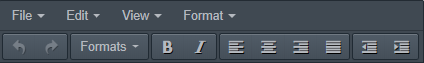
|
tundora |
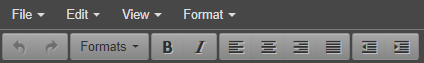
|
xenmce |
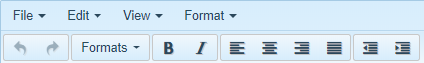
|
pepper-grinder |
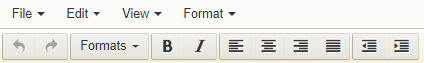
|
lightgray-no-fonts |
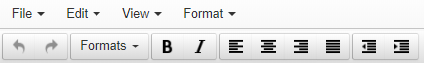
|