
Foundation Table Tools plugin
Foundation Table Tools for TinyMCE
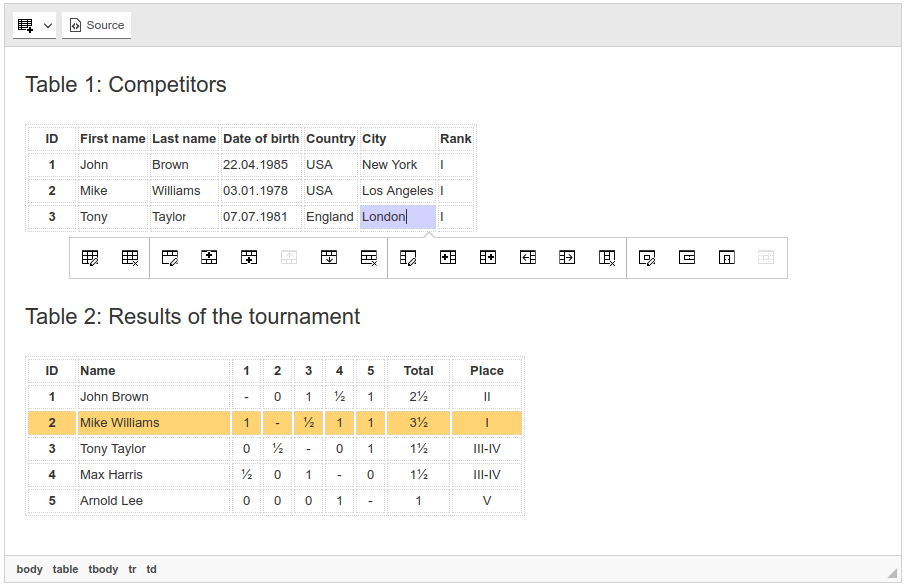
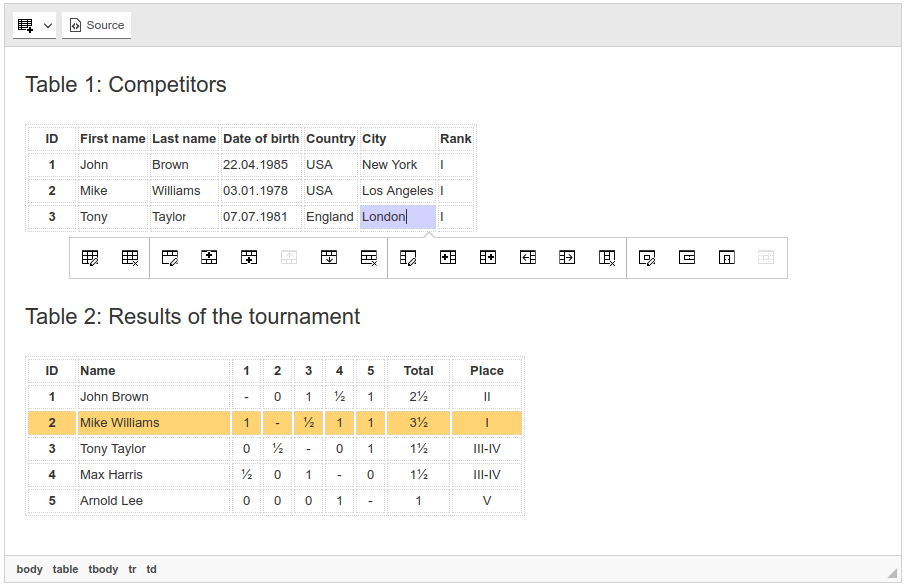
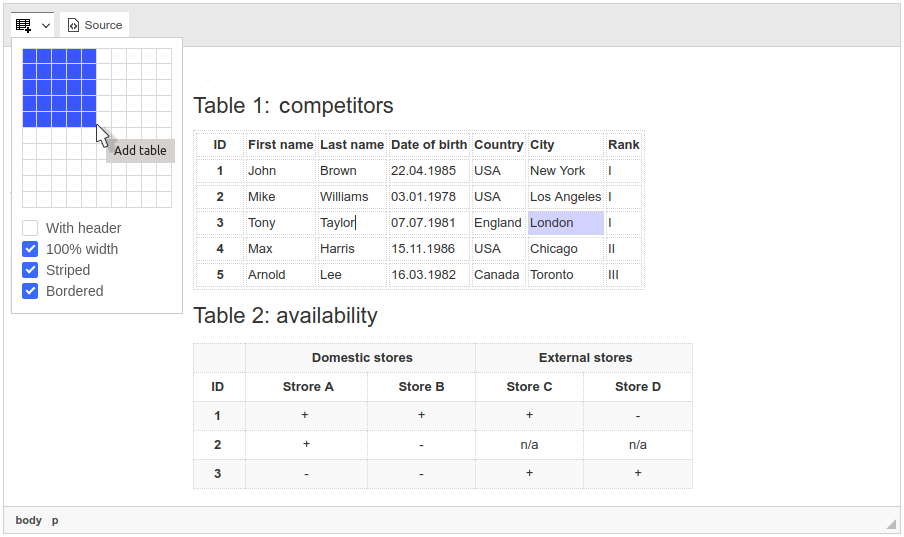
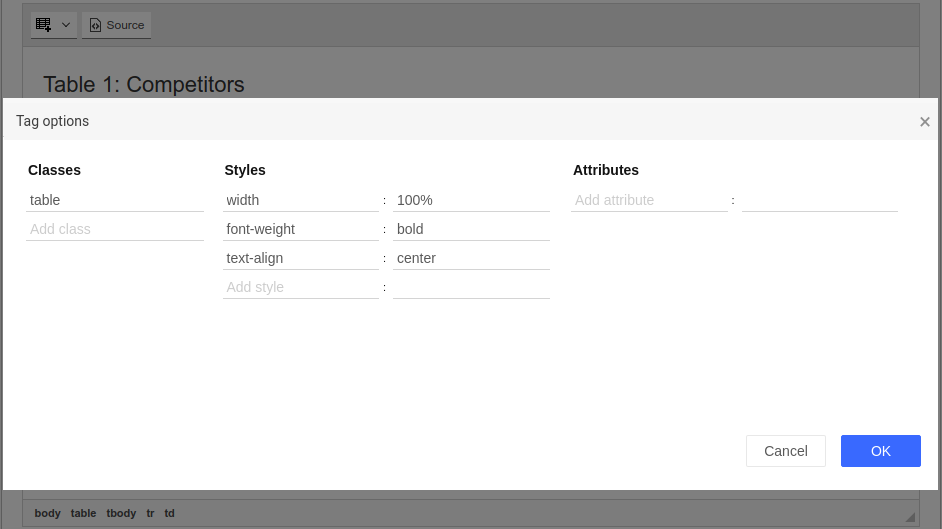

TinyMCE Foundation Table Tools is a set of handy plugins to create and manage tables and their cells, row and columns. This pack is fully adopted to be compatible with Foundation styles and has a number of tricks for this CSS framework.
The bundle contains these plugins:
- Foundation Include CSS/JS. Helps you to embed Foundation styles to your document.
- New Foundation Table. Create new Foundation styled table visually like in Excel document.
- Foundation Table Configuration. Configure your table and its styles.
- Foundation Table Column Configuration. Change column's styles with this add-on.
- Move Foundation Table Column. Adding feature to move columns standard functionality of your editor.
- Insert Foundation Table Column. Add column to the left or to the right after selecting another column.
- Delete Foundation Table Column. Easily select and delete the column with help of toolbar button.
- Foundation Table Row Configuration. Configure "tr" HTML tag to apply new styles to a table's row.
- Move Foundation Table Row. Quick moving selected row to the up or to the down.
- Insert Foundation Table Row. You can add a new row above or below of the selected one.
- Delete Foundation Table Row. Select row and delete it in one click.
- Foundation Table Cell Configuration. Aimed changing of cell's display mode by editing styles and classes with using comfortable dialog.
- Insert Foundation Table Cell. You can insert new cells in the table with two buttons of this plugin.
- Delete Foundation Table Cell. Select & delete unused cell.
- Merge Foundation Table Cells. Three add-ons for merged cells: with neighbors or just selected cells together.
- Split Foundation Table Cell. Vertical or horizontal splitting of cells is available with these two plugins.
Get more info on Foundation Table Tools home page: https://js.plus/products/table-tools
 TinyMCE 4
TinyMCE 4
Install Foundation Table Tools plugin in TinyMCE 4
- First of all think about migration to Bootstrap Editor instead of Foundation Table Tools plugin installation.
This is a risk-free and highly recommended alternative. - Download plugin from developer website
- Copy
jsplusInclude,jsplusTableToolsdirectory totinymce/plugins/. - Edit TinyMCE config and add
jsplusInclude,jsplusTableToolstopluginskey - Add buttons to the
toolbarsection:jsplusTableDelete,jsplusTableConf,jsplusTableRowAddBefore,jsplusTableRowAddAfter,jsplusTableRowConf,jsplusTableRowMoveUp,jsplusTableRowMoveDown,jsplusTableRowDelete,jsplusTableColAddBefore,jsplusTableColAddAfter,jsplusTableColConf,jsplusTableColMoveLeft,jsplusTableColMoveRight,jsplusTableColDelete,jsplusTableCellConf,jsplusTableCellMergeRight,jsplusTableCellMergeDown,jsplusTableCellSplit
Tell a friend about Foundation Table Tools
Share
Tweet
Send
Reviews
Table management functionality is like a TinyMCE table plugin. Moreover the tables could be styled with Bootstrap or Foundation CSS. It's really cool!