Virtual Keyboard plugin
Virtual Keyboard plugin for TinyMCE
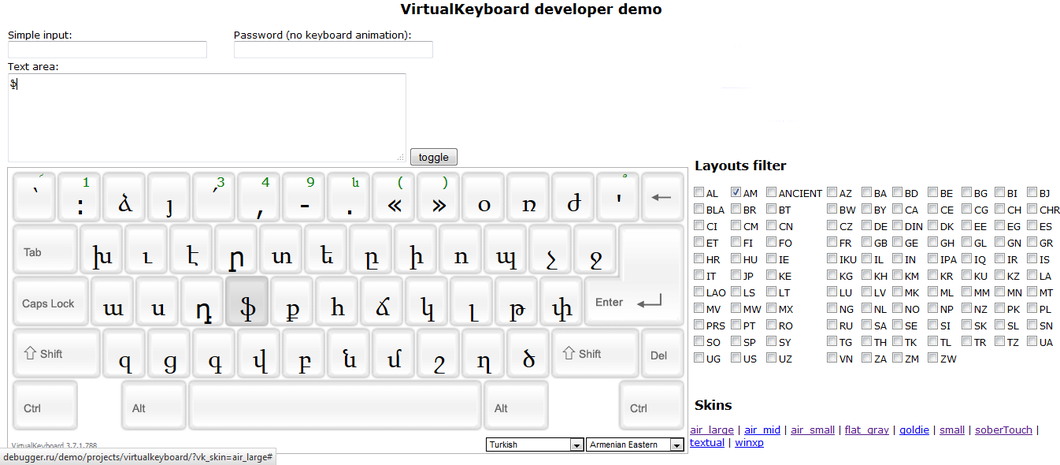
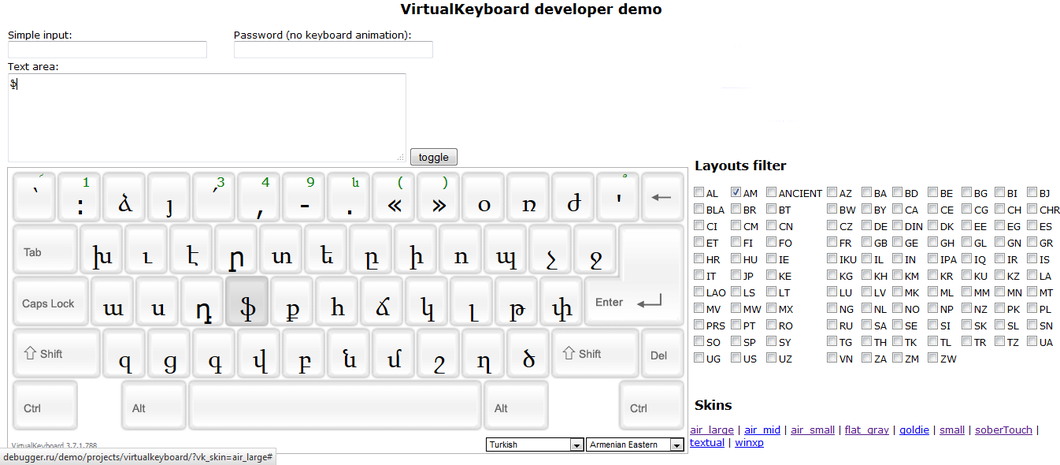
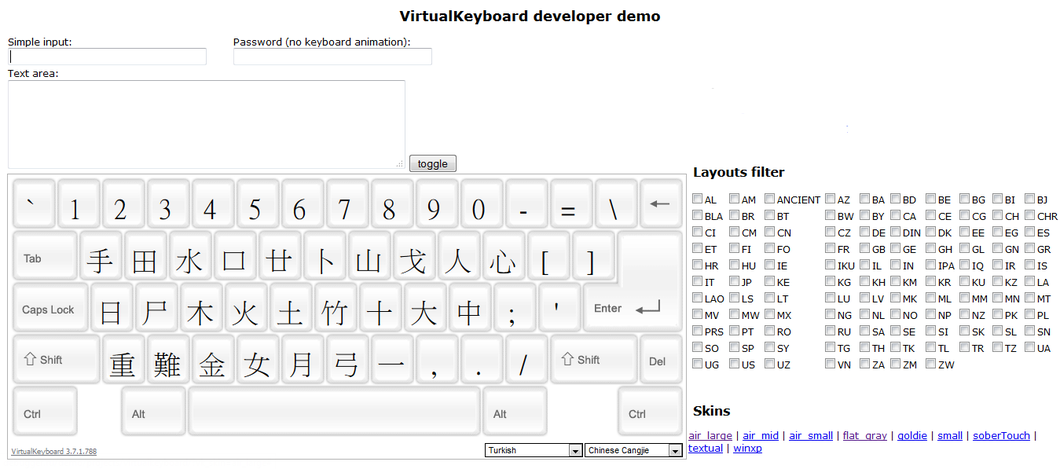
VirtualKeyboard plugin allows user typing text using about 70 languages and layouts, even if they are not installed in the OS.
This plugin is completely cross-browser (except some Opera quirks) and does support both mouse input and on-the-fly keypress translation.
Keyboard has become multilingual, there is support for changing the appearance via CSS, IME, RichEdit controls and greatly simplify the process of creating layouts.
Features:
- Support for 70 languages and 130 layouts
- Typing text with the mouse, stylus
- Compatible with Internet Explorer 5.5, FireFox 1.0.15, Safari 3.0.3, Opera 9.0
- Setting parameters in the URL of the page and script
- Plugin is embedded in the page
- Allows you to customize the appearance with CSS
 TinyMCE 4
TinyMCE 4
Install Virtual Keyboard plugin in TinyMCE 4
- Download plugin from developer website
- Copy
virtual-keyboarddirectory totinymce/plugins/. - Edit TinyMCE config and add
virtual-keyboardtopluginskey
Tell a friend about Virtual Keyboard
Share
Tweet
Send
Reviews
Be the first who will write a feedback for this plugin.