Smileys plugin
Smileys plugin for TinyMCE
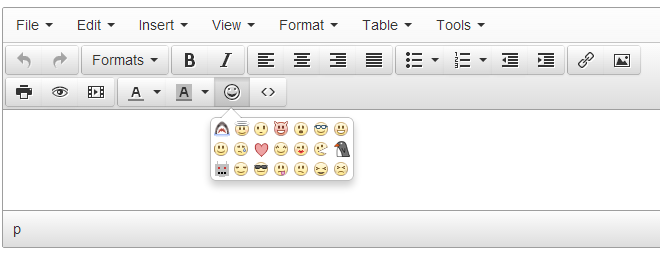
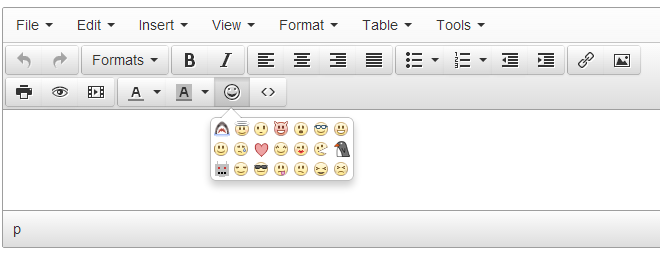
A more powerful and customizable emoticons plugin for TinyMCE 4.
You can disable the auto-conversion of smileys by setting the auto_convert_smileys configuration option to false.
You can even extend the default smileys list by your own by adding the extended_smileys configuration option to the init function of TinyMCE.
Features:
- The user can override the default smileys icons by his own in the tinyMCE init function
- Convert smileys shortcuts to the appropriate icons instantly
Get more info on Smileys home page: https://github.com/nhammadi/Smileys
 TinyMCE 4
TinyMCE 4
Install Smileys plugin in TinyMCE 4
- Download plugin from developer website
- Copy
smileysdirectory totinymce/plugins/. - Edit TinyMCE config and add
smileystopluginskey - Add buttons to the
toolbarsection:smileys
Tell a friend about Smileys
Share
Tweet
Send
Reviews
Be the first who will write a feedback for this plugin.