Imgmap Plugin plugin
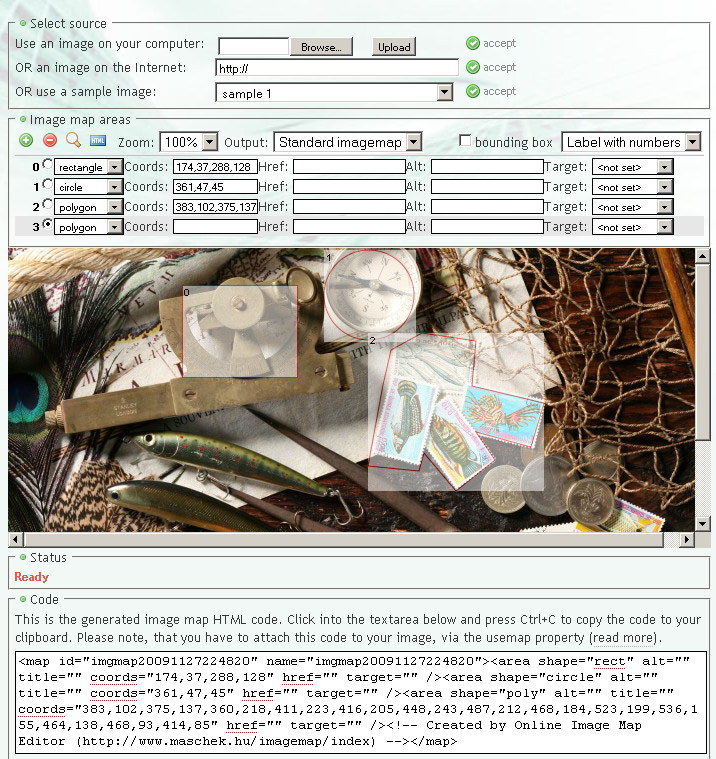
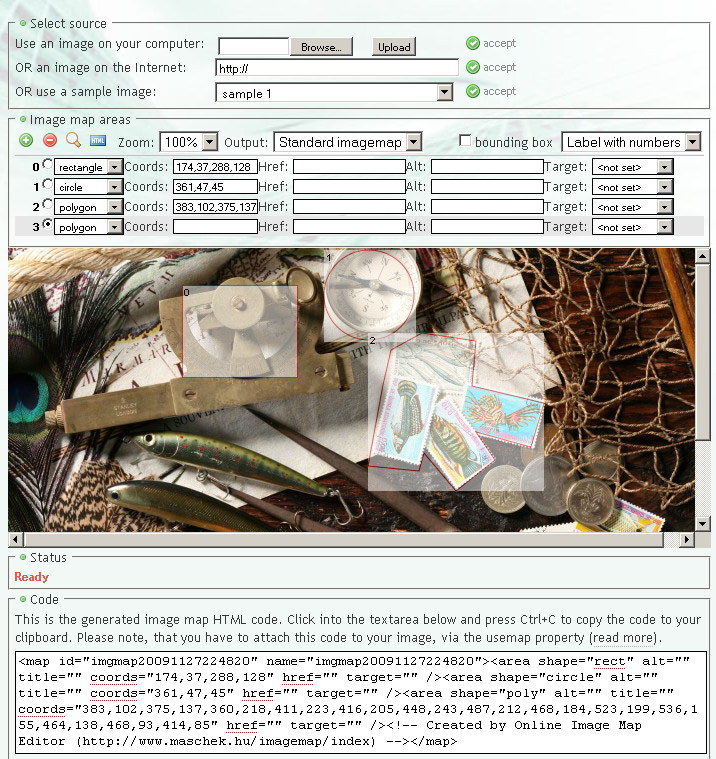
With the imagemap editor you can easily draw ALL the standard image map shapes (rectangle, circle, polygon), and you can have full control over the generated HTML code as well.
The editor natively uses the canvas HTML element to draw the shapes on a given image. The ExplorerCanvas library from Google is used to get the same result in browsers, that does not support the canvas element but can use VML instead. ExplorerCanvas works quite well, however it is still beta quality, and not as fast as the native canvas drawing, so expect some lags in IE.
The editor is currently tested to work in FFX 1.5/2/3, Safari 3, Opera 9/10 and IE 6/7/8.
Get more info on Imgmap Plugin home page: https://github.com/maschek/imgmap
 TinyMCE 4
TinyMCE 4
Install Imgmap Plugin plugin in TinyMCE 4
- Download plugin from developer website
- Copy
imgmapdirectory totinymce/plugins/. - Edit TinyMCE config and add
imgmaptopluginskey - Add buttons to the
toolbarsection:imgmap
Reviews
Be the first who will write a feedback for this plugin.