ezFilemanager plugin
File Manager plugin for TinyMCE
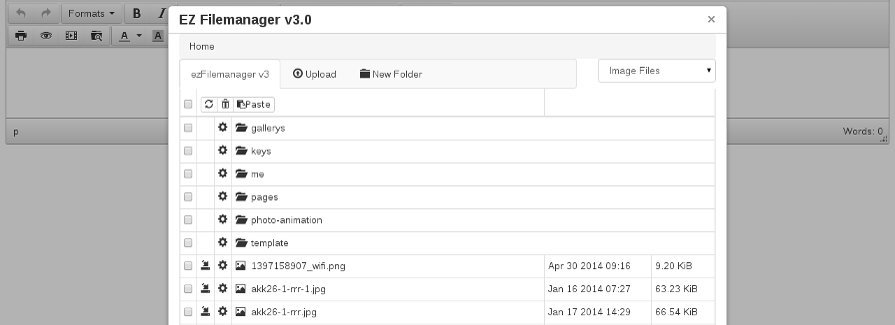
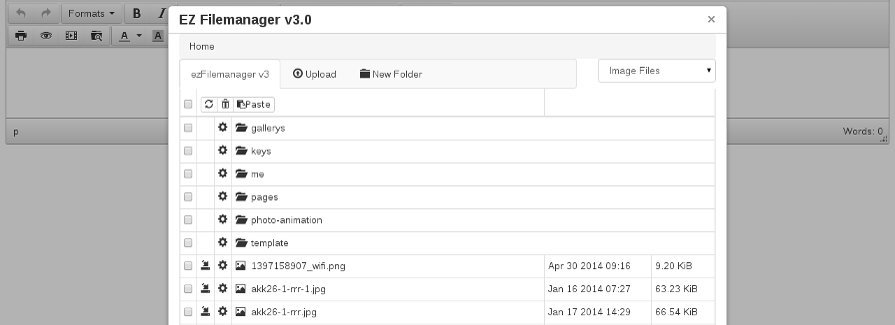
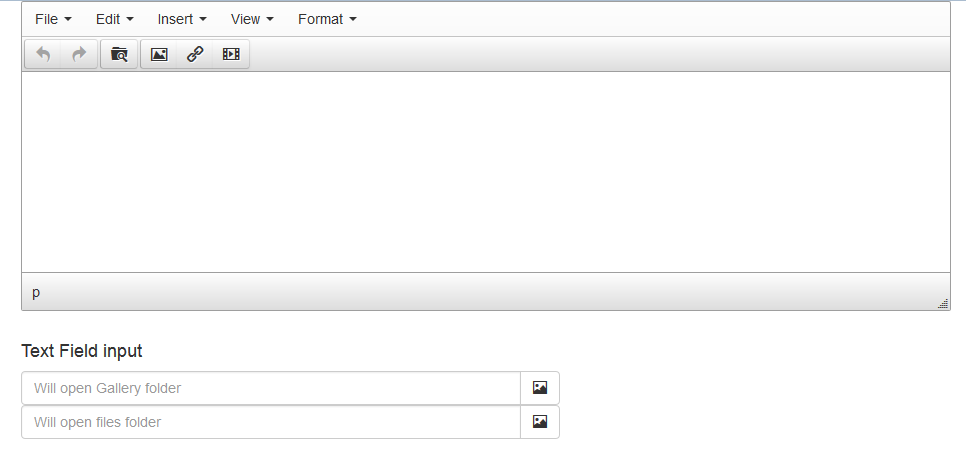
ezFilemanager can be installed as stand-alone file management utility using PHP and jQuery.
Integrates as a custom file browser within TinyMCE for image, media and link popup.
Adds support to TinyMCE 4, major re-coding, smaller footprint, upgraded jQuery and using Twitter Bootstrap framework.
Features:
- Browse directories
- Display file information such as type, size and dimensions (images only)
- File deletion facility
- Non empty directory deletion facility
- Upload files (based on type permission for image/media/links)
- Create directories
- Restrict max upload size for image/media/links
- Restrict characters to use for new files/directories
- Multilingual
- Basic security to block non existent folders and back_browsing (../../etc)
- Some other user definable settings, see includes/config.inc.php.
 TinyMCE 4
TinyMCE 4
Install ezFilemanager plugin in TinyMCE 4
- Download plugin from developer website
- Copy
ezfilemanagerdirectory totinymce/plugins/. - Edit TinyMCE config and add
ezfilemanagertopluginskey - Add buttons to the
toolbarsection:ezfilemanager
Tell a friend about ezFilemanager
Share
Tweet
Send
Reviews
Be the first who will write a feedback for this plugin.