EasyImage plugin
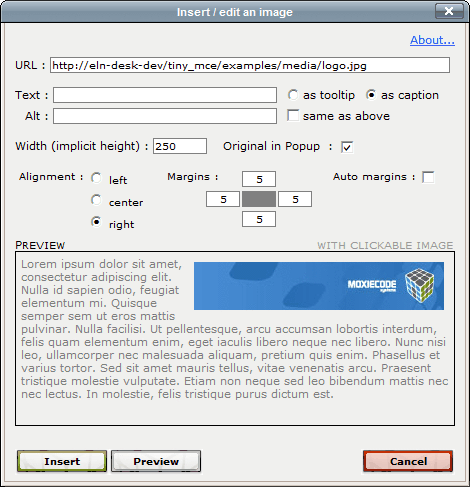
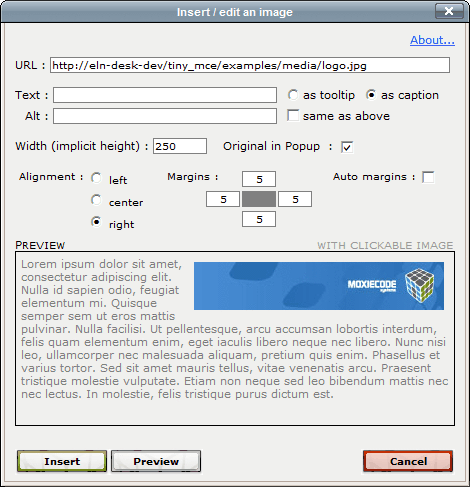
EasyImage ("EzImage" for short) is a plugin that is intended for Web developers who use, or have used in their projects, the very famous online WYSIWYG HTML editor, TinyMCE. The purpose of the plugin is to facilitate EasyImage regulating the characteristics and layout of an inserted in the TinyMCE editor picture.
EasyImage allows to specify the URL of a picture, the dimensions of the image (with preserved proportions), also it has ability to access electronic image in full size pop-up (if it was reduced), its alignment relative different margins surrounding text. Also, each action is reflected in short preview real time. It's all simple and quick to respond to the needs of the most common editing an article, that was the goal!
Get more info on EasyImage home page: http://ffh-lab.com
 TinyMCE 4
TinyMCE 4
Install EasyImage plugin in TinyMCE 4
- Download plugin from developer website
- Copy
ezimagedirectory totinymce/plugins/. - Edit TinyMCE config and add
ezimagetopluginskey - Add buttons to the
toolbarsection:ezimage
Reviews
Be the first who will write a feedback for this plugin.