CodeMagic plugin
Code Magic plugin for TinyMCE
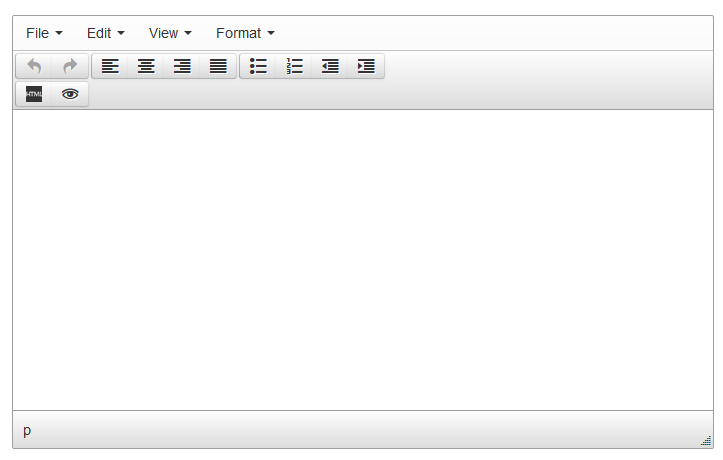
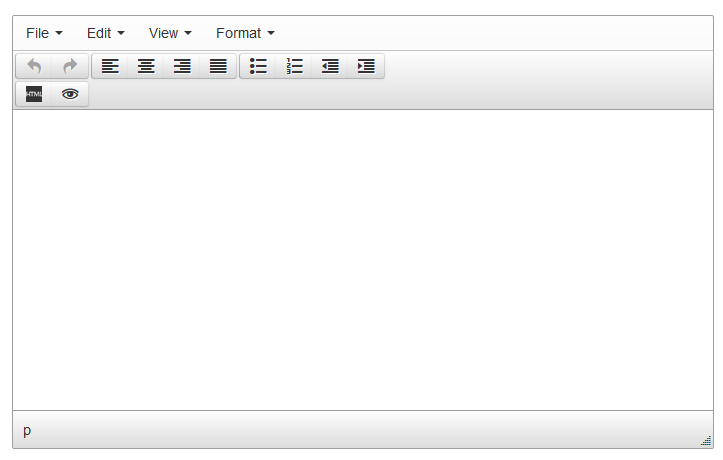
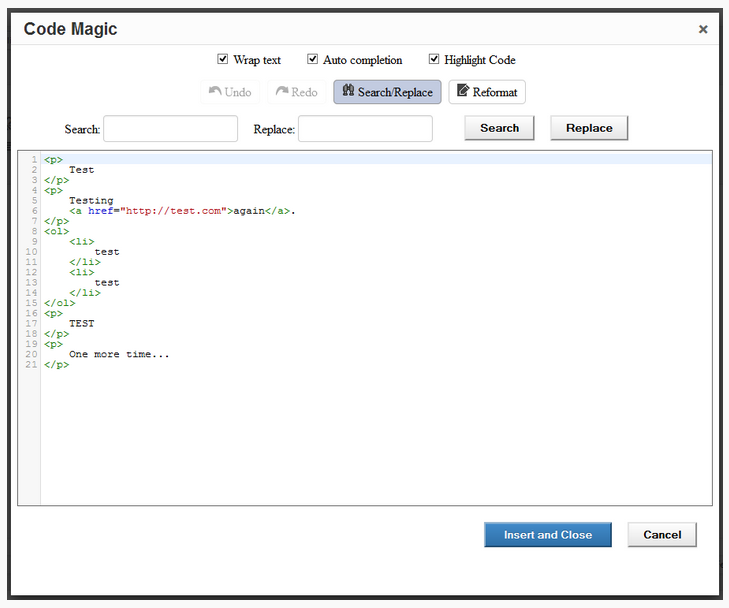
An advanced HTML editor with code formatting, code beautification, and auto-complete functionality.
Features:
- Advanced html code editor
- Auto-completion for html tags
- Code beautification for proper spacing and indentation
- Search and replace functionality
Get more info on CodeMagic home page: https://sourceforge.net/projects/codemagictinymce4/
 TinyMCE 4
TinyMCE 4
Install CodeMagic plugin in TinyMCE 4
- Download plugin from developer website
- Copy
codemagicdirectory totinymce/plugins/. - Edit TinyMCE config and add
codemagictopluginskey - Add buttons to the
toolbarsection:codemagic
Tell a friend about CodeMagic
Share
Tweet
Send
Reviews
Be the first who will write a feedback for this plugin.