Search images and icons plugin
Search images and icons plugin for TinyMCE
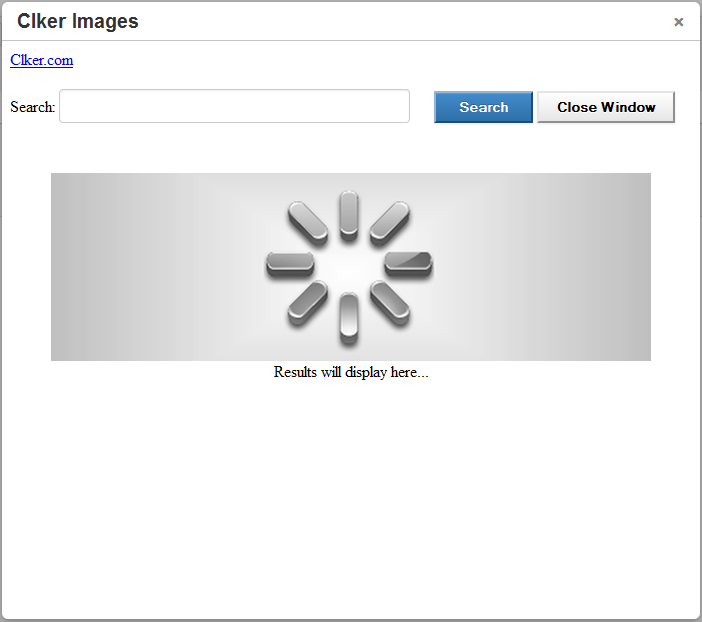
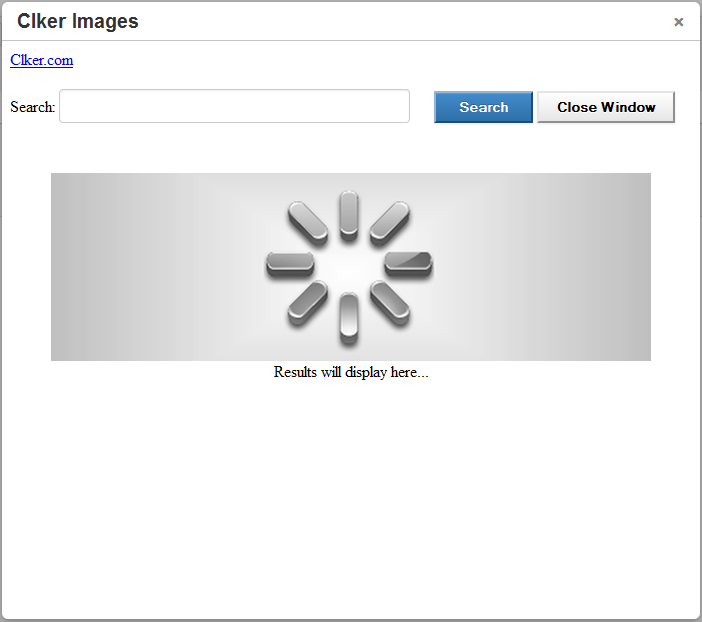
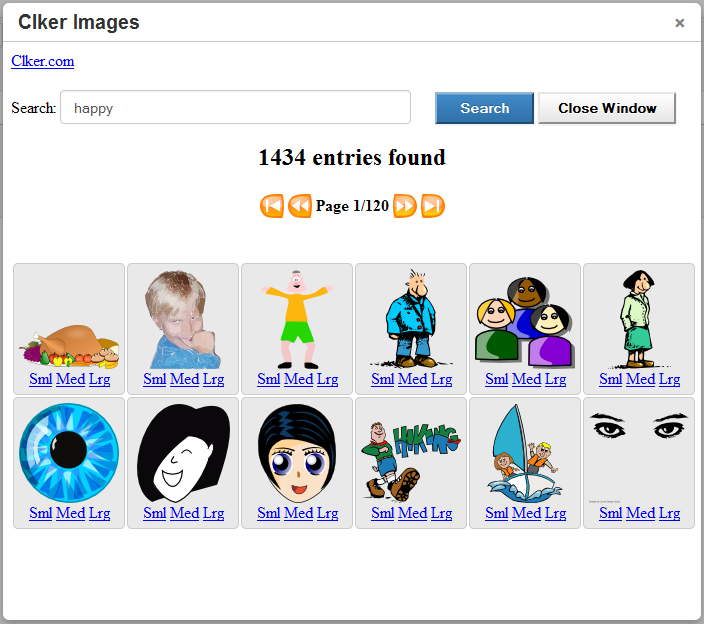
An updated version of the Clker add-on, originally developed by Mohamed Ibrahim, which browses the Clker.com image repository for user-defined search terms; and makes them easy to insert into the tinyMCE content area.
Features:
- Browse Clker.com images directly from tinyMCE
- Updated code including ajax handling and image pagination
- Updated for TinyMCE version 4.0.16
Get more info on Search images and icons home page: https://sourceforge.net/projects/clkertinymce4/
 TinyMCE 4
TinyMCE 4
Install Search images and icons plugin in TinyMCE 4
- Download plugin from developer website
- Copy
clkerdirectory totinymce/plugins/. - Edit TinyMCE config and add
clkertopluginskey - Add buttons to the
toolbarsection:clker
Tell a friend about Search images and icons
Share
Tweet
Send
Reviews
Be the first who will write a feedback for this plugin.