CJ File Browser plugin
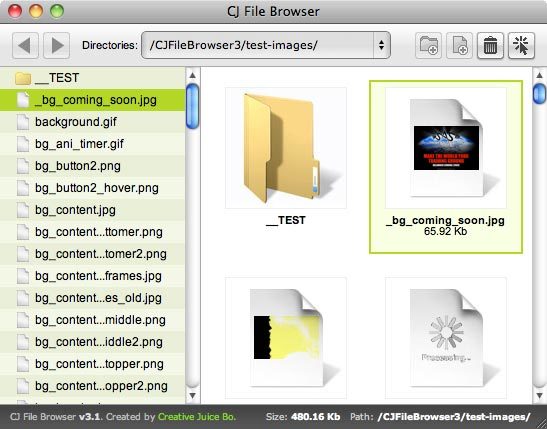
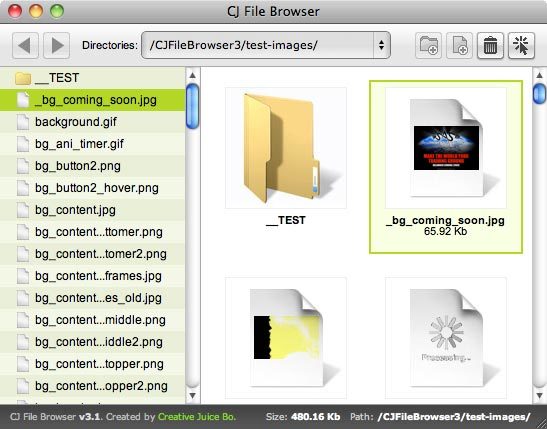
CJ File Browser is a file management system to allow you to view and modify a server's directory contents through the use of a web browser. It can be implemented as a plug-in with tinyMCE or work separately in standalone mode. With it you will be able to upload any file type (including images) as well as a limited ability to modify directories. Some of the actions you can perform are: upload files, delete files, navigate directories, create directories, delete directories and if the file is a supported web image (GIF, JPG or PNG) you will be able to see a small preview of the image.
The main interface is completely written using standard HTML and JavaScript. The actions the interface needs to perform are handed off to a Handler Engine System using AJAX calls. This allowed us to create a plug-in architecture to allow the use of multiple server technology.
Another great feature of CJ File Browser is its built in security architecture. Introduced in version 3.0, the file browser incorporates a technique to prevent unwanted directory and file access. Located in the root of the main file browser folder, there's a file called security.xml. This has been expanded for version 3.1 and now contains a master list of authorized actions, directories and file types. The Handler Engine System will assume that any call to perform an action from the JavaScript interface is an untrusted call. In order to continue with the action, it validates that it is authorized to do so. Out of the box, the security settings are set to allow any action, directory access from web root and allow any file type. Any settings you pass to it from the tinyMCE or standalone setup script will be trusted an allowed. If you plan on deploying CJ File Browser in an untrusted environment, then it is suggested that you adjust these settings.
Get more info on CJ File Browser home page: https://cjboco.com
 TinyMCE 4
TinyMCE 4
Install CJ File Browser plugin in TinyMCE 4
- Download plugin from developer website
- Copy
cj-file-browserdirectory totinymce/plugins/. - Edit TinyMCE config and add
cj-file-browsertopluginskey
Reviews
Be the first who will write a feedback for this plugin.