Archiv plugin
File Manager plugin for TinyMCE
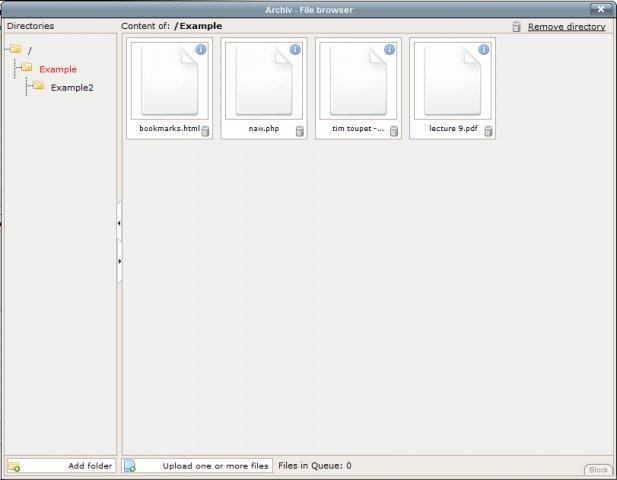
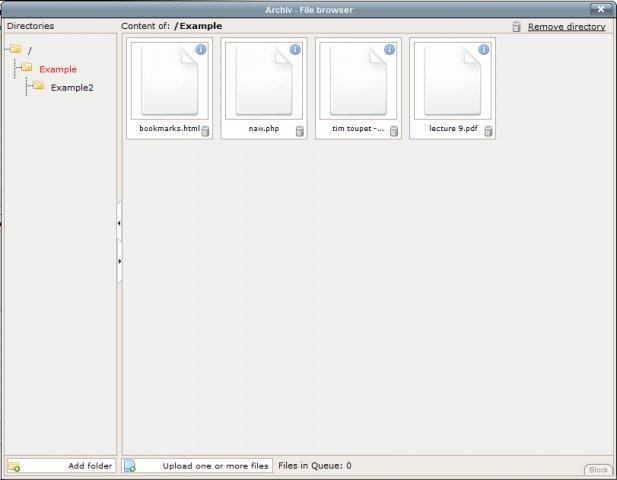
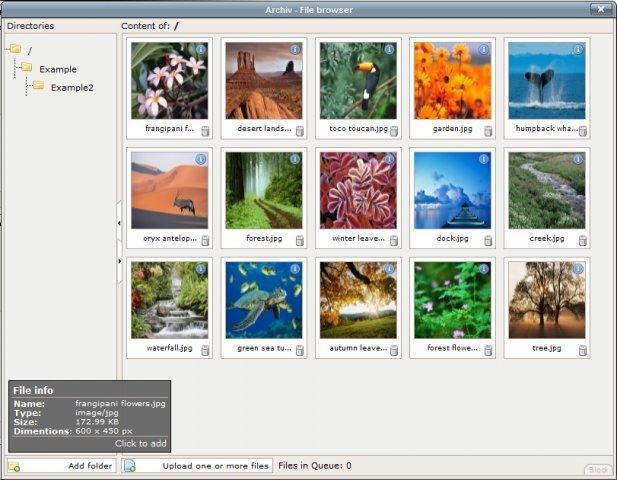
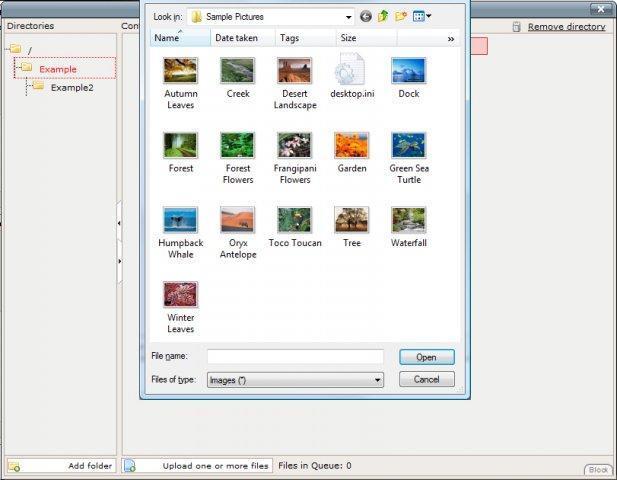
Archiv is a free file and image management plugin for TinyMCE. It is based on PHP (4/5) and uses AJAX and Flash to manage files. It comes with security levels (passphrase, ip, password or cookie based), language files and is easy configurable.
Features:
- Language support
- Supports PHP 4 and PHP 5
- Completely AJAX so no reloading the page
- Security implementations (session, user/pass, cookie)
- Easy configurable
 TinyMCE 4
TinyMCE 4
Install Archiv plugin in TinyMCE 4
- Download plugin from developer website
- Copy
Archivdirectory totinymce/plugins/. - Edit TinyMCE config and add
Archivtopluginskey
Tell a friend about Archiv
Share
Tweet
Send
Reviews
Be the first who will write a feedback for this plugin.