Top 5 JavaScript file managers for WYSIWYG in 2023

How to choose file manager
When editing content in a WYSIWYG editor such as TinyMCE, CKEditor, or Froala, you may need basic functions such as uploading images and inserting links to existing files. And while you only need this, you can get by with simple utilities for selecting files from your computer. But if you need more than just uploading and selecting files for full functionality, I assume you will be looking for a web-based file manager that is easy to install and use.
A web-based file manager is not much different from a regular desktop file manager that allows you to perform standard actions with files and folders, such as copying, renaming, deleting, or creating new ones. The only difference is that you can access and manage your files only through a web browser.
To ensure an efficient and seamless editing experience, it is important to choose a file manager that is compatible with your WYSIWYG editor and supports the file types and formats you need. By selecting the right file manager, you can streamline your content creation process and boost productivity.
Here is a list of the top 5 web-based file managers that can be installed as plugins for your WYSIWYG editor.
When creating the ranking of file managers, the following key characteristics were considered:
- Easy integration with web editors
- Thumbnail view of images
- User-friendly interface
- Multiple file uploads
- Easy navigation with a directory tree
- Base file management features (view, edit, create, delete, rename, move, and copy folders, and files)
1. Flmngr file manager
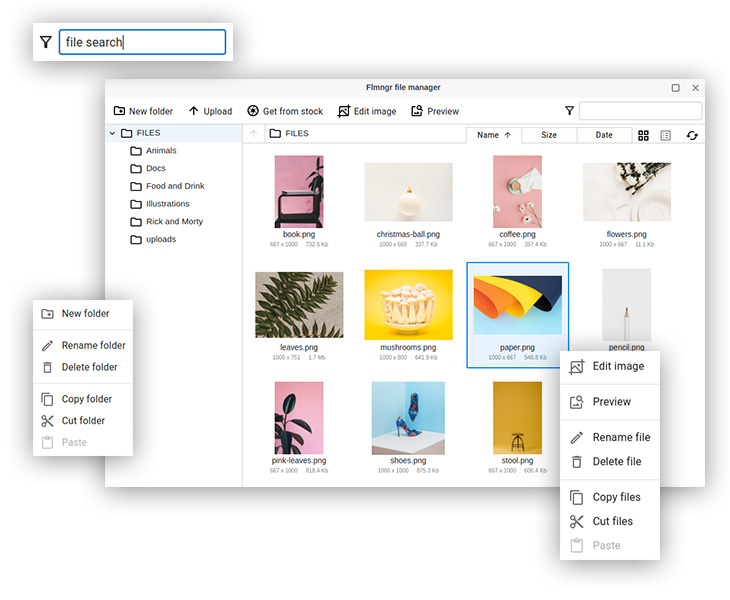
Flmngr is a free PHP file manager that offers extensive file management features. It provides a user-friendly interface for effortless uploading, organizing, and managing files and folders. The file manager also supports inserting and managing image galleries and choosing images from Unsplash stock photos.
Flmngr provides advanced image editing capabilities for quick image adjustments, cropping, and filtering without the need for separate editing software.
Seamlessly integrates with various CMS and WYSIWYG editors such as Froala, CKEditor, and TinyMCE. Having a flexible API, Flmngr can be easily integrated into any application.
Can work with your own local server storage, also supports Amazon S3 and Microsoft Azure Blob.
Visit website: flmngr.com
2. CKFinder
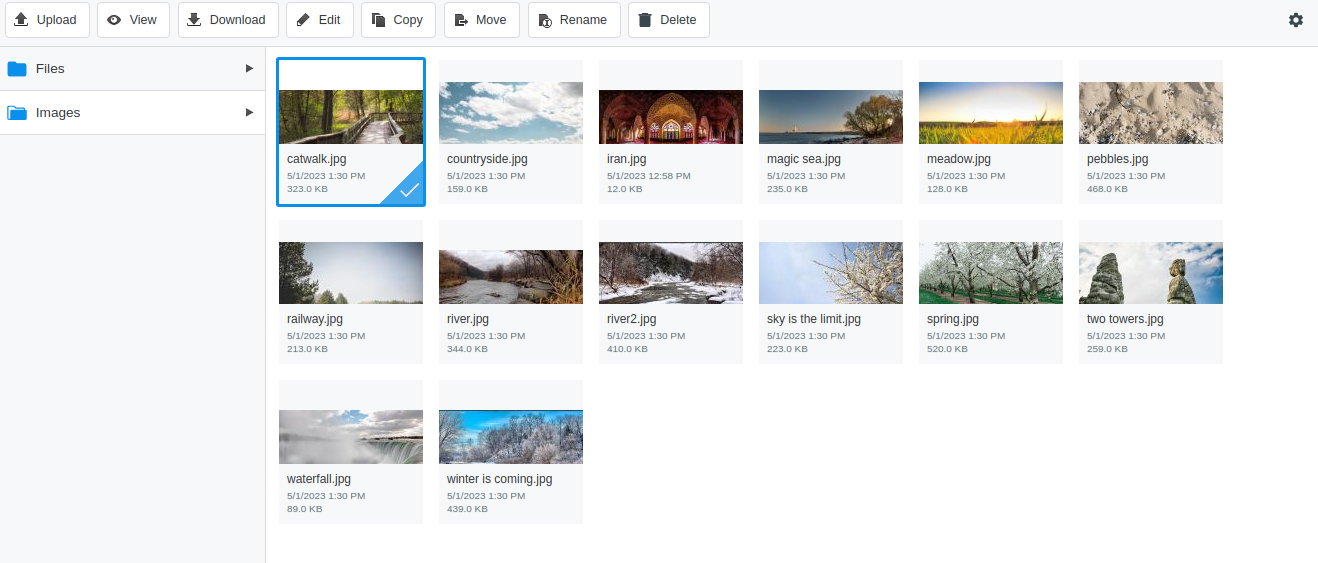
CKFinder is a paid plugin for CKEditor and offers advanced file management capabilities.
It allows administrators to set permissions and restrictions on file and folder access, ensuring that only authorized users can perform specific actions.
Can work with local and cloud storages like Dropbox, Amazon S3, and Microsoft Azure. Has multiple configuration options and friendly API.
Visit website: ckeditor.com/ckfinder
3. MoxieManager
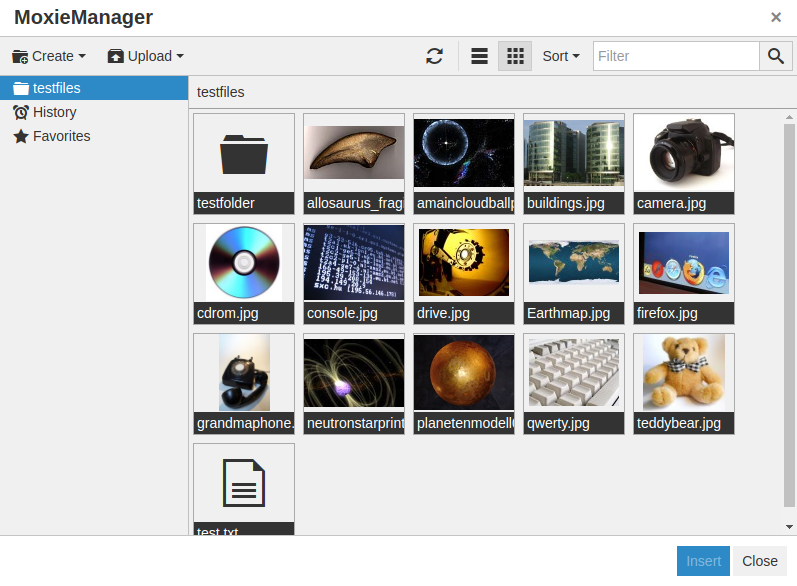
MoxieManager is a robust web-based file manager. It is provided as premium plugin for TinyMCE. Also works as standalone solution and can be integrated into CMS.
MoxieManager has skinnable user interface, image editing tools from simply resizing or cropping to blur filters. Works with various file types, including images, documents, videos, and more.
Supports Amazon S3 or Microsoft Azure Blob storages.
Visit website: moxiemanager.com
4. Responsive Filemanager
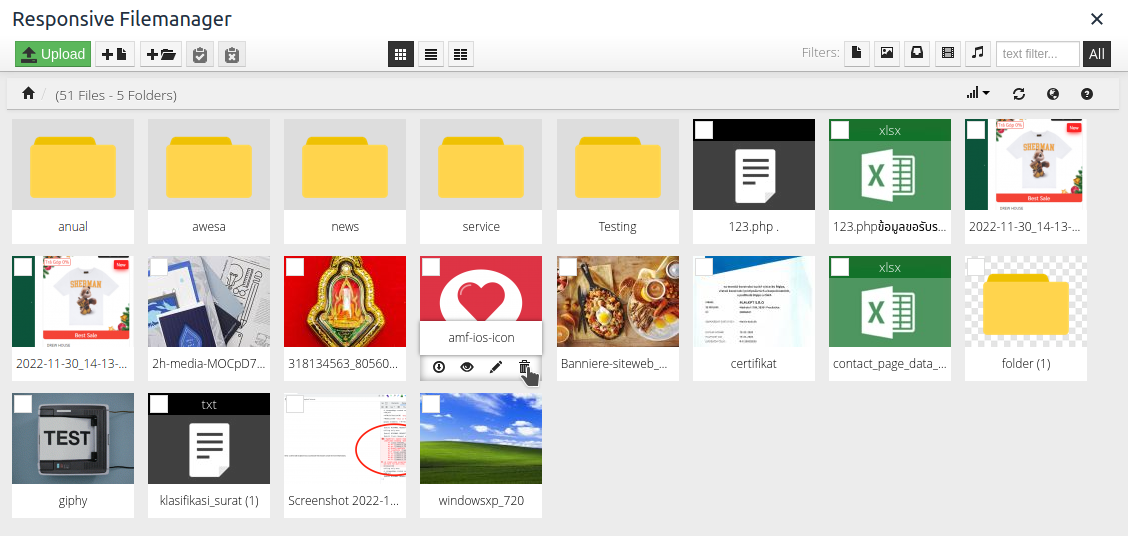
Responsive Filemanager is a popular open-source PHP file manager. Could be installed as a plugin for TinyMCE version 5.x and older. File manager is compatible with CKEditor, you can also use it as a stand-alone file manager.
It offers a responsive design that adapts well to different screen sizes and devices. Users can easily upload, browse, and organize files and folders through a familiar and user-friendly interface.
Visit website: responsivefilemanager.com
5. elFinder
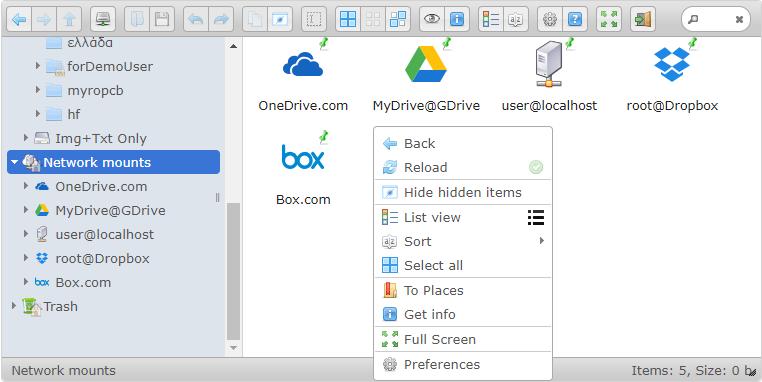
elFinder is an open-source web-based file manager that provides a comprehensive set of features for managing files and folders.
One of the notable features of elFinder is its versatility and compatibility. It supports a wide range of web browsers, making it accessible to users regardless of their preferred browser. Additionally, elFinder is compatible with different server platforms, allowing for easy installation and configuration. Supports cloud storages.
Visit page on GitHub: github.com/Studio-42/elFinder
Conclusion
These are just a few examples of file managers that can be used with WYSIWYG editors. Ultimately, the choice of file manager will depend on the specific needs of your project and the compatibility with your chosen editor.